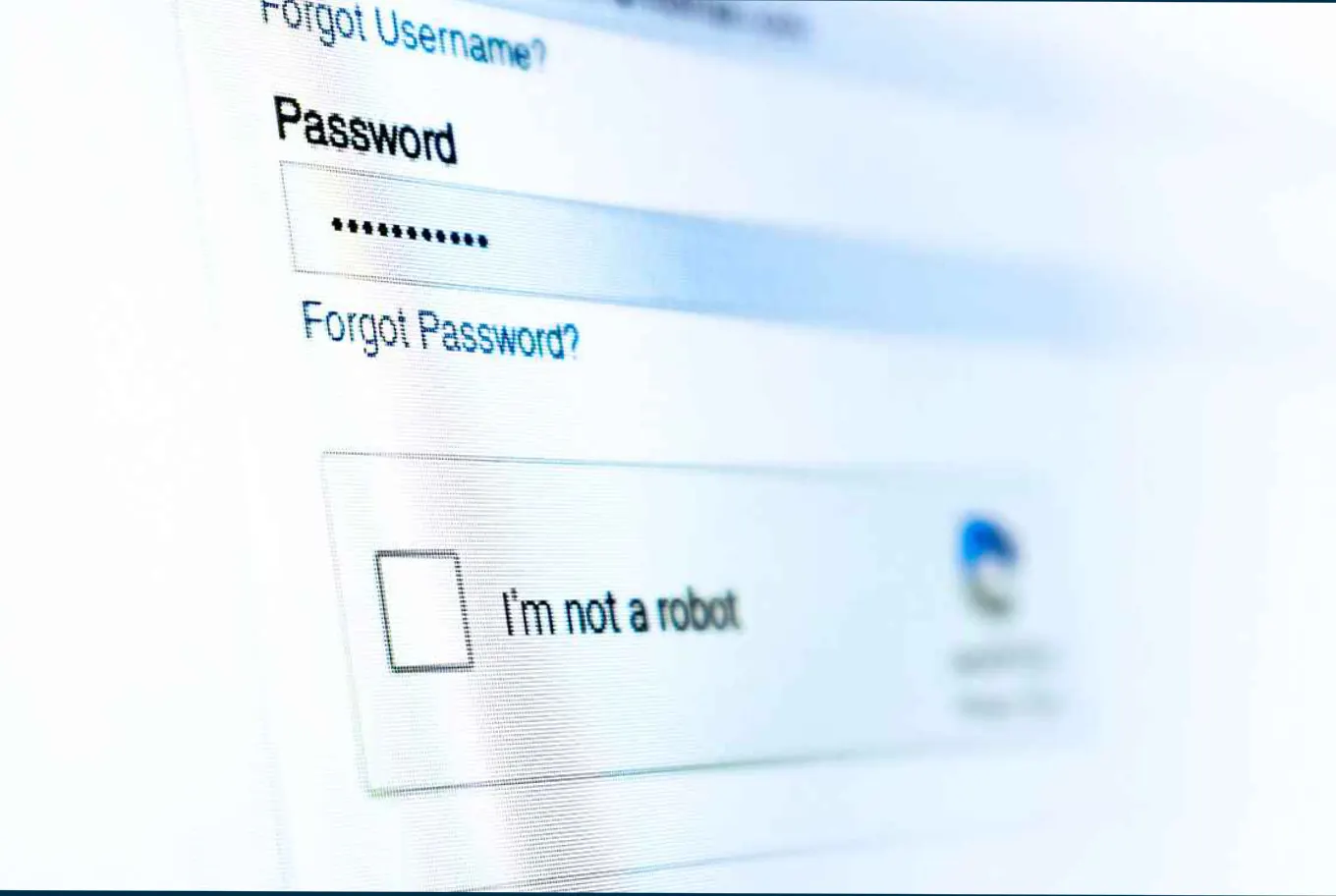Give Us A Call:
+971 4 3857307
How to Secure Your Website Against Cyber Attacks
In today’s digital landscape, securing your website against cyber attacks is not just a best practice—it’s a necessity. Cyber threats can lead to severe consequences, including data breaches, financial loss, and damage to your brand’s reputation. This blog post will guide you through essential steps to protect your website from potential threats.
1. Keep Software Updated
Regularly updating your website’s software is the first line of defense against cyber attacks. This includes your content management system (CMS), plugins, and any other software components. Updates often include security patches that fix vulnerabilities discovered by developers.
Tips:
- Enable automatic updates where possible.
- Regularly check for updates and apply them promptly.
- Subscribe to security notifications for your software.
2. Use Strong Passwords and Two-Factor Authentication
Strong passwords are crucial for securing user accounts. Encourage users to create complex passwords that include a mix of letters, numbers, and special characters. Implementing two-factor authentication (2FA) adds an extra layer of security by requiring a second form of verification, such as a text message code or authentication app.
Tips:
- Use a password manager to generate and store complex passwords.
- Enforce password policies that require regular changes and complexity.
- Implement 2FA for all user accounts, especially for administrative access.
3. Install SSL Certificates
An SSL (Secure Sockets Layer) certificate encrypts data transmitted between your server and users’ browsers, protecting sensitive information from interception. SSL is also a ranking factor for Google, so it can help improve your website’s search engine ranking.
Tips:
- Purchase an SSL certificate from a trusted provider.
- Regularly check your SSL certificate’s expiration date and renew it as needed.
- Use tools like SSL Labs to test your SSL configuration.
4. Regular Backups
Regularly backing up your website ensures that you can quickly restore your site in case of a cyber attack. Store backups in a secure location, and test them periodically to ensure they work correctly.
Tips:
- Schedule automatic backups on a daily or weekly basis.
- Store backups in multiple locations, such as cloud storage and local devices.
- Test the restoration process regularly to ensure your backups are functional.
5. Implement Web Application Firewalls (WAF)
A Web Application Firewall (WAF) protects your website by filtering and monitoring HTTP traffic between a web application and the Internet. It can block malicious traffic and prevent attacks such as SQL injection and cross-site scripting (XSS).
Tips:
- Choose a reputable WAF provider that offers robust protection features.
- Regularly update WAF rules to address new vulnerabilities.
- Monitor WAF logs to identify and respond to potential threats.
6. Limit User Access
Grant the least amount of access necessary to each user, following the principle of least privilege. Regularly review and update user permissions to minimize the risk of unauthorized access.
Tips:
- Create user roles with specific permissions based on job responsibilities.
- Regularly audit user accounts and permissions.
- Immediately revoke access for users who no longer need it.
7. Secure Your Admin Panel
Restrict access to your website’s admin panel by using strong passwords, changing default URLs, and implementing IP whitelisting. Consider using a VPN for added security when accessing the admin panel.
Tips:
- Change the default URL for your admin panel to make it harder for attackers to find.
- Implement IP whitelisting to allow only trusted IP addresses to access the admin panel.
- Use a VPN for an added layer of security when accessing your admin panel.
8. Monitor and Scan for Vulnerabilities
Regularly scanning your website for vulnerabilities helps identify potential security risks before they can be exploited. Use tools and services that offer continuous monitoring and automated scanning.
Tips:
- Use reputable vulnerability scanning tools to regularly check your website.
- Set up alerts for suspicious activities and potential vulnerabilities.
- Conduct periodic manual security audits.
9. Implement Content Security Policy (CSP)
A Content Security Policy (CSP) is an added layer of security that helps detect and mitigate certain types of attacks, such as XSS and data injection attacks. It specifies which resources are allowed to load on your website.
Tips:
- Define a CSP that restricts the sources of content allowed on your site.
- Regularly review and update your CSP to address new security threats.
- Use tools like CSP Evaluator to test and improve your policy.
10. Educate Your Team
Educating your team about the importance of website security and common cyber threats is essential. Conduct regular training sessions to keep everyone informed about the latest security practices.
Tips:
- Provide regular security training sessions for your team.
- Share resources and updates about new security threats and best practices.
- Encourage a culture of security awareness within your organization.
11. Use Secure Hosting
Choose a reputable hosting provider that offers robust security features, such as regular security audits, DDoS protection, and secure data centers. Ensure your hosting plan includes security updates and patches.
Tips:
- Research hosting providers to find one with a strong focus on security.
- Choose a plan that includes security features like firewalls and regular backups.
- Regularly review your hosting provider’s security measures.
12. Monitor and Respond to Threats
Implement an incident response plan that outlines how to respond to a cyber attack. Regularly monitor your website for suspicious activity and have a clear plan for addressing security breaches.
Tips:
- Develop and document an incident response plan.
- Conduct regular drills to test your response plan.
- Set up monitoring tools to detect and alert you to potential threats.