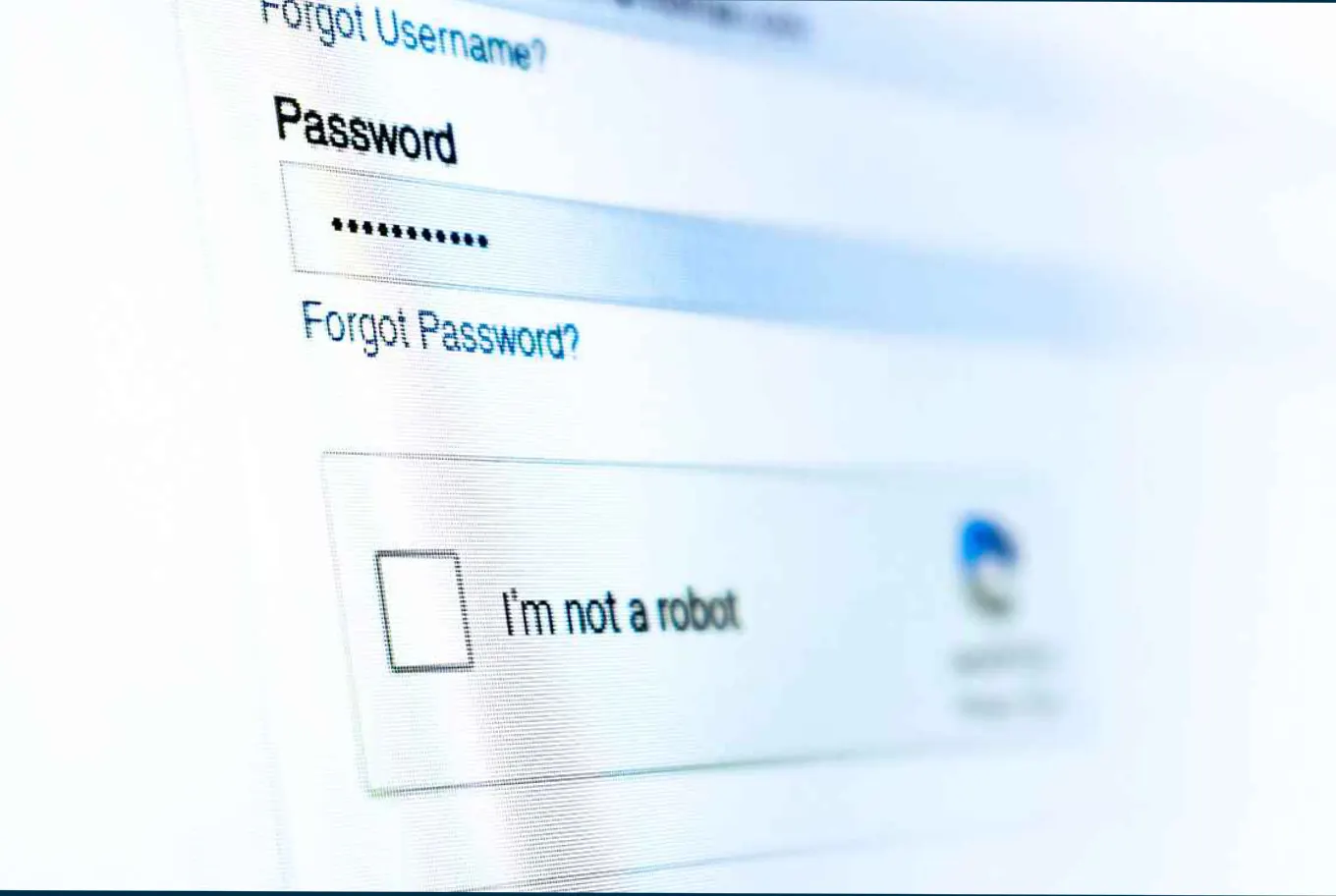Give Us A Call:
+971 4 3857307
Different Way to Customize Woocommerce Checkout Page
The checkout page is a critical part of any e-commerce website. It’s where potential customers complete their purchase journey, making it essential to optimize and customize this page for a seamless and user-friendly experience. WooCommerce, being highly customizable, offers several methods to tailor your checkout page to fit your brand and meet your business goals effectively. Here are different ways you can customize your WooCommerce checkout page:
1. Using WooCommerce Settings
WooCommerce itself provides built-in options to customize the checkout page. Here’s how you can do it:
- Billing and Shipping Fields: Navigate to
WooCommerce > Settings > Checkoutto enable/disable fields as per your requirements. You can also mark fields as required or optional. - Checkout Options: Set the default checkout process, enable guest checkout, and configure the terms and conditions checkbox.
- Checkout Pages: Define the checkout page, cart page, and terms and conditions page from the WooCommerce settings.
Benefits: This method is straightforward and does not require any coding knowledge, allowing you to quickly configure essential settings for your checkout process.
2. Using WooCommerce Hooks
For more advanced customization, WooCommerce provides hooks and filters that developers can use to modify various parts of the checkout page programmatically. This method requires some coding knowledge but offers extensive flexibility. Here are some common hooks used for checkout page customization:
woocommerce_checkout_fields: Modify checkout fields and add custom fields.woocommerce_review_order_before_submit: Add content or HTML before the place order button.woocommerce_checkout_process: Perform validation or additional actions during checkout.
Using hooks allows developers to tailor the checkout page precisely to their requirements, integrating with other plugins or functionalities seamlessly.
3. WooCommerce
Purpose: Create a Fully Functional E-Commerce Store
For those looking to sell products or services online, WooCommerce is a must-have. This powerful plugin transforms your WordPress site into a complete e-commerce solution, handling everything from product listings to payments and shipping.
Features:
- Product Listing: Easily add and manage products.
- Payment Gateways: Supports multiple payment methods, including credit cards, PayPal, and more.
- Shipping Options: Customize shipping rates and options.
- Inventory Management: Keep track of stock levels and manage orders efficiently.
- Customization: Extensive customization options with themes and extensions.
Benefits: WooCommerce offers a robust, flexible platform for setting up and managing an online store, making it easier for you to start selling quickly.
4. Using Page Builders
If you prefer a visual approach to customization, you can use popular page builder plugins like Elementor, Beaver Builder, or Divi Builder to design and customize your WooCommerce checkout page. These tools offer drag-and-drop interfaces and various design elements, making it easy to create unique layouts and styles.
- Drag-and-Drop Interface: Arrange checkout elements such as fields, buttons, and content blocks visually.
- Custom Styling: Apply custom colors, fonts, and spacing to match your brand.
- Responsive Design: Ensure your checkout page looks great on all devices.
While using page builders adds flexibility, ensure compatibility with WooCommerce and test thoroughly to avoid any functionality issues.
5. Using Custom Templates
For highly specialized requirements, creating custom templates for the WooCommerce checkout page provides complete control over its layout and functionality. This approach involves creating PHP template files within your WordPress theme or child theme directory:
- Create a Custom Template: Copy
checkouttemplate files from WooCommerce to your theme folder and modify as needed. - PHP and HTML Coding: Customize the markup, styling, and functionality using PHP and HTML.
- Integration with WooCommerce Hooks: Utilize WooCommerce hooks and functions to interact with checkout data and processes.
Custom templates are suitable for complex customizations that cannot be achieved through plugins or page builders alone.